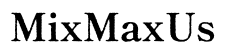Introduction
If you’ve noticed your Eufy vacuum bouncing or skipping across your floors, you’re likely puzzled and perhaps a bit frustrated. An otherwise smooth cleaning session can be disrupted by this erratic behavior, leaving your floors inadequately cleaned. Understanding the causes behind this issue can help you troubleshoot and rectify the situation more effectively. This blog delves into the common reasons for a Eufy vacuum’s bouncing behavior, offers troubleshooting tips, and gives advice on when to seek professional help. Read on to ensure your Eufy vacuum performs optimally and keeps your home spotless.

Possible Reasons for Bouncing Behavior
Low Battery Level
One of the most common reasons your Eufy vacuum might be bouncing is due to a low battery level. When the battery is insufficiently charged, the vacuum loses its capability to maintain a consistent cleaning path. This irregular movement can manifest as bouncing or random shifts in direction. Ensure that your Eufy vacuum is fully charged before each use to see if this resolves the issue.
Obstructed Wheels or Sensors
Obstructions in the wheels or sensors can also result in a bouncing vacuum. Small debris, hair, or dirt can accumulate in the wheel compartments or cover the sensors, causing the vacuum to misinterpret its environment. These obstructions can lead to a jerky movement as the vacuum attempts to navigate. Regularly check and clean these components to maintain smooth operation.
Unfavorable Floor Surfaces
Not all surfaces are created equal for robotic vacuums. Uneven, slippery, or highly reflective surfaces can confuse your Eufy vacuum’s navigation system. Hardwood floors with gaps or crevices, high-pile carpets, and tiles with wide grout lines can all contribute to the bouncing behavior. Testing the vacuum on different flooring types can help identify if the surface is causing the issue.

How to Troubleshoot Common Issues
Checking Battery Health
Before diving into other complexities, start by checking the battery health of your Eufy vacuum. Ensure it is fully charged and inspect the battery for any signs of wear or damage. A quick way to test this is to run the vacuum right after a full charge. If the vacuum performs well initially but starts bouncing after a short period, the battery might be faulty and may need replacement.
Cleaning the Wheels and Sensors
Regular maintenance is key to optimal vacuum performance. Follow these steps to clean the wheels and sensors:
- Power off the vacuum.
- Remove any visible debris or hair from the wheels.
- Use a soft cloth to wipe the sensors clean.
- For deeper cleaning, you can use a small brush to dislodge stubborn dirt from the wheel compartments.
By keeping these components clean, you ensure that the vacuum can move and navigate correctly.
Testing on Different Floor Types
To determine if the floor surface is causing the bouncing issue, run experiments by testing the vacuum on various flooring types in your home. Start on hardwood, then try low-pile carpets, and finally test on tile or other surfaced areas. Observing the vacuum’s behavior in different environments will help you pinpoint whether the issue lies with the flooring and can guide you in making necessary adjustments or using alternative cleaning modes.

Preventative Maintenance Tips
Regular Cleaning Schedules
Consistency is crucial for preventing issues. Adhering to a routine maintenance schedule can help you avoid sudden problems like bouncing. Once a week, check the wheels, brushes, and sensors for debris. Clean or replace filters regularly and ensure the charging station is accessible.
Using the Right Modes and Settings
Eufy vacuums come with multiple modes and settings designed for different cleaning tasks. Using the right mode for your floor type can minimize bouncing. For instance, use ‘Edge Cleaning’ for corners and ‘Spot Cleaning’ for specific areas. Consult the user manual to optimize settings based on your home’s layout and surfaces.
When to Seek Professional Help
Despite best efforts, some issues may require professional intervention. If you’ve tried all the troubleshooting steps mentioned and your vacuum continues to bounce, it might be time to consult Eufy support or seek a professional repair service. Persistent issues might indicate deeper mechanical or software problems that require expert attention. Ideally, start with Eufy support to benefit from warranty services or specialized advice tailored to their products.
Conclusion
A bouncing Eufy vacuum can be a perplexing issue, but understanding its possible causes and knowing how to troubleshoot effectively can restore its performance. From checking battery health to cleaning sensors and selecting the appropriate settings, each step is vital. Regular maintenance and targeted adjustments can often resolve the problem. However, when in doubt, don’t hesitate to seek professional help to ensure your vacuum continues to serve you well.
Frequently Asked Questions
What are the most common reasons for a Eufy vacuum to bounce?
The most common reasons include a low battery level, obstructed wheels or sensors, and unfavorable floor surfaces such as uneven or highly reflective floors.
How often should I perform maintenance on my Eufy vacuum?
Regular maintenance should be performed at least once a week. This includes cleaning the wheels and sensors, removing any debris, and checking the battery.
Is it better to contact Eufy support or seek local repair services?
Starting with Eufy support is recommended as they can offer specialized advice and warranty services. If the issue persists, seeking local repair services is the next best step.